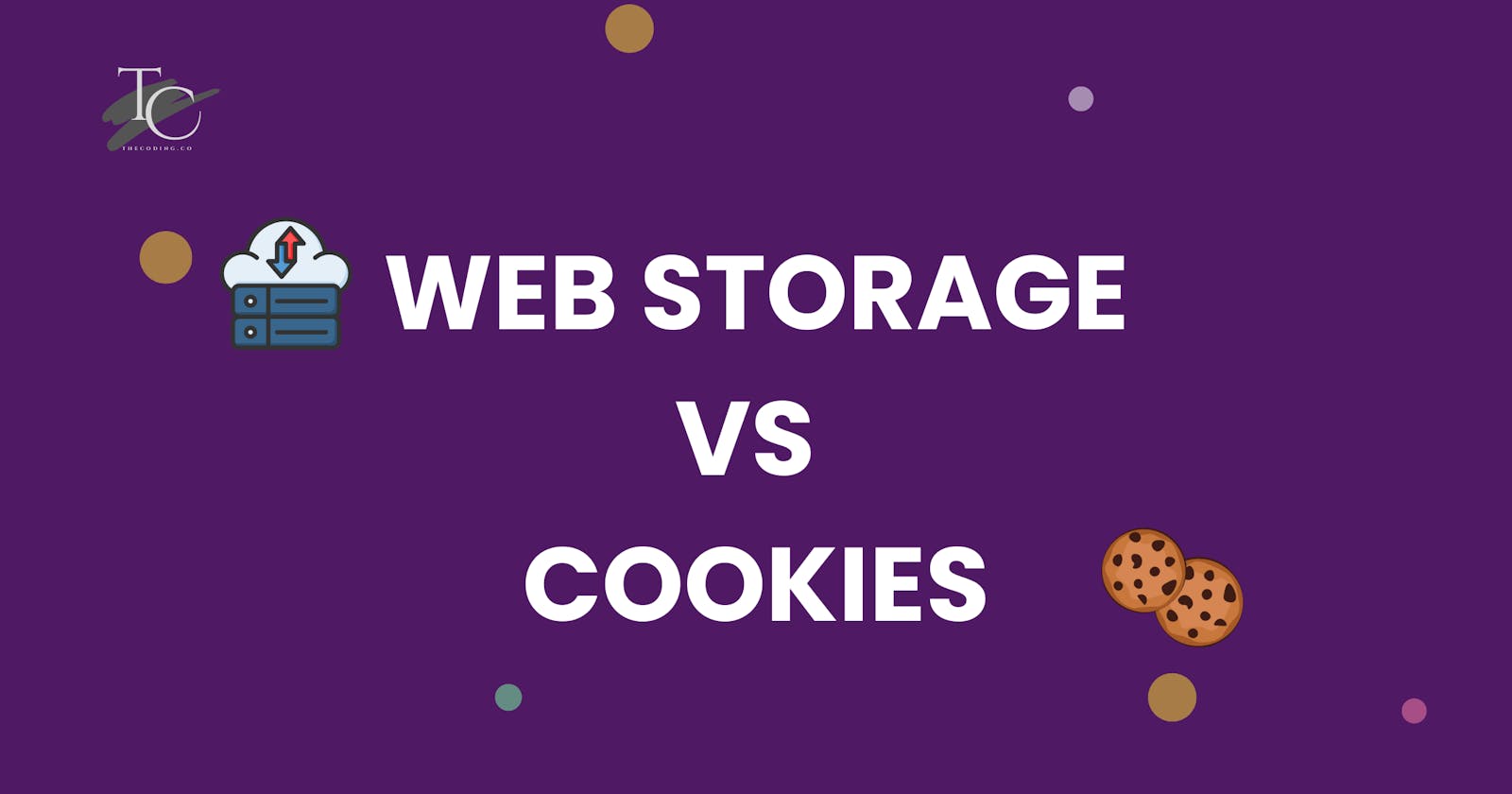Introduction:
In the dynamic world of web development, data storage plays a pivotal role in creating a seamless and personalized user experience. Cookies and Web Storage have emerged as two primary solutions for storing data within a user's browser. While both serve the purpose of data retention, they differ significantly in their functionality, security, and persistence.
Cookies: A Brief Overview
Cookies have been a staple in web development for a long time. They are small pieces of data sent from a server and stored on the user's device. Cookies have an expiration date, and they can be accessed by both the server and client-side scripts.
// Creating a cookie with expiration date (1 day)
document.cookie = 'userToken=abc123; expires=' + new Date(new Date().getTime() + 24 * 60 * 60 * 1000).toUTCString();
// Retrieving data from cookies
const cookies = document.cookie.split(';');
const userToken = cookies.find(cookie => cookie.includes('userToken')).split('=')[1];
console.log('User Token:', userToken);
Explanation:
The
document.cookieline sets a cookie named 'userToken' with the value 'abc123'. The cookie has an expiration date set to one day from the current time.The
document.cookie.split(';')line splits all cookies into an array for easier manipulation.The subsequent lines find and extract the value of the 'userToken' cookie from the array and log it to the console.
Web Storage: A Modern Alternative
Web Storage, introduced with HTML5, provides a more robust and secure mechanism for storing data locally within the browser. It offers two primary storage options: localStorage and sessionStorage.
Local Storage:
Stores data indefinitely, even after the browser is closed and reopened. It has a larger storage capacity
// Storing data in Local Storage localStorage.setItem('username', 'JohnDoe'); // Retrieving data from Local Storage const storedUsername = localStorage.getItem('username'); console.log('Username:', storedUsername);Explanation:
The
localStorage.setItem('username', 'JohnDoe')line stores the key-value pair 'username' and 'JohnDoe' in the browser's local storage. This data will persist even if the user closes the browser and returns later.The
localStorage.getItem('username')line retrieves the value associated with the 'username' key from local storage, and it is then logged to the console.
sessionStorage:
Stores data only for the current browser session, deleting it once the browser window or tab is closed.
// Storing data in Session Storage
sessionStorage.setItem('theme', 'dark');
// Retrieving data from Session Storage
const storedTheme = sessionStorage.getItem('theme');
console.log('Theme:', storedTheme);
Explanation:
The
sessionStorage.setItem('theme', 'dark')line stores the key-value pair 'theme' and 'dark' in the browser's session storage. This data is available only for the duration of the session and is cleared when the user closes the browser or tab.The
sessionStorage.getItem('theme')line retrieves the value associated with the 'theme' key from session storage, and it is then logged to the console.
Key Differences between Cookies and Web Storage:
The following table summarizes the key differences between cookies and Web Storage:
| Feature | Cookies | Web Storage |
| Data Size | Limited to 4KB | Up to 5MB |
| Persistence | Session-based or persistent | Persistent (localStorage) or session-based (sessionStorage) |
| Data Accessibility | Accessible by server and client | Client-side only |
| Security | Less secure, prone to cross-site scripting (XSS) attacks | More secure, data is not sent to the server |
Choosing the Right Storage Option
The choice between cookies and Web Storage depends on the specific requirements of the web application:
Use cookies when:
Maintaining user sessions is essential.
Tracking user preferences is required.
Gathering usage statistics is necessary.
Use Web Storage when:
Storing large amounts of data is needed.
Persistent data retention is crucial.
Enhanced security is a priority.
Conclusion:
In the ever-evolving landscape of web development, cookies and Web Storage play complementary roles in data management. Cookies excel in maintaining user sessions and tracking user behavior, while Web Storage shines in storing large amounts of data securely and persistently. By understanding the strengths and limitations of each approach, developers can make informed decisions to enhance the user experience and ensure the security of sensitive data.